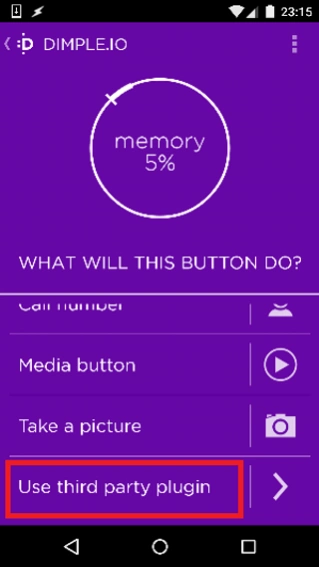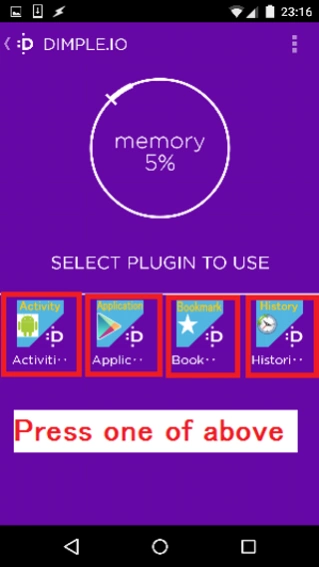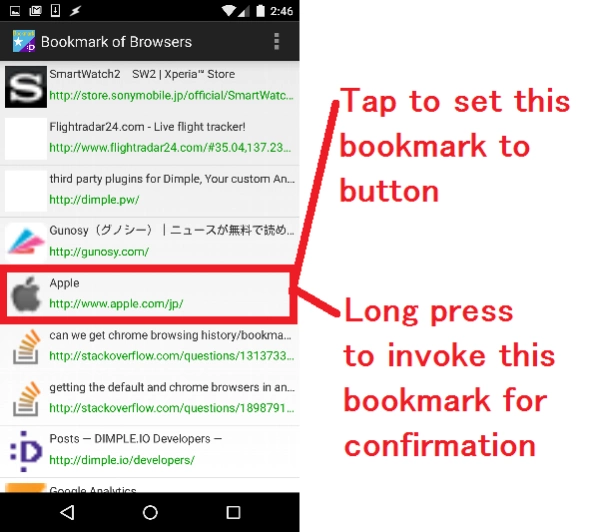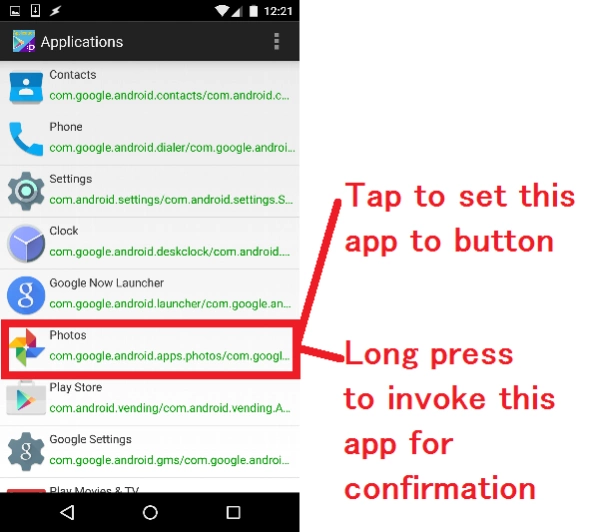Assign Shortcuts to Dimple 0.1
Free Version
Publisher Description
Assign Shortcuts to Dimple - a plugin app to assign various shortcuts to your Dimple, Android NFC button
This app is a plugin app to assign various shortcuts to your Dimple, Android NFC button, http://dimple.io/ .
This app work as plugin app for official Dimple app, https://play.google.com/store/apps/details?id=io.dimple.s .
You can assign bookmark, history of URL of your browser, application and activity of all applications on your Android devices.
This app is just a plugin app for Dimple app. This app works only with the Dimple app. You must install both of this plugin app and Dimple app.
--------------
Version
--------------
ver.0.1 (versionCode is 1) (current version)
first released version
I tested this app with Nexus 5 and Japanese version of Xperia Z3 compact, i.e. SO-02G of DOCOMO.
This app haven't been tested in scenario that multiple actions are written to Dimple button yet.
Long press of Dimple button isn't supported at this version.
--------------
--------------
How to use
--------------
please refer help page on http://dimple.pw/AssignShortcutsToDimple/
1. Turn on NFC or NFC Reader/Writer of your Android device
2. Invoke Dimple app at first, **** not **** this app
3. Press a button to edit
4. Press "Add"
5. Press "Use third party plugin"
6. Press one of plugins
6.1 Application
- Tap to set the app to button
- Long press to invoke the app for confirmation
6.2 Bookmark of Browsers
- Tap to set the bookmark to button
- Long press to invoke the bookmark for confirmation
- This app retrieves bookmark of Android default browser and Chrome
6.3 History of Browsers
- Tap to set the URL to button
- Long press to invoke the URL for confirmation
- This app retrieves histories of Android default browser and Chrome
6.4 Activity
- Tap to set the activity to button
- Long press to invoke the activity for confirmation
- Some activities aren't invoked due to security reasons and so on of the activity and the app of the activity
7. Press "save button"
8. Press a button to save
9. DONE!
Press "Continue"
10. Press Back button to exit from Dimple app
11. Press the button, and saved app or URL will be invoked
--------------
If you have any comments or questions to this plugn app, Contact me to Twitter https://twitter.com/PluginForDimple or Facebook https://www.facebook.com/gungun256
About Assign Shortcuts to Dimple
Assign Shortcuts to Dimple is a free app for Android published in the System Maintenance list of apps, part of System Utilities.
The company that develops Assign Shortcuts to Dimple is gungun256. The latest version released by its developer is 0.1.
To install Assign Shortcuts to Dimple on your Android device, just click the green Continue To App button above to start the installation process. The app is listed on our website since 2015-04-05 and was downloaded 1 times. We have already checked if the download link is safe, however for your own protection we recommend that you scan the downloaded app with your antivirus. Your antivirus may detect the Assign Shortcuts to Dimple as malware as malware if the download link to pw.dimple.g is broken.
How to install Assign Shortcuts to Dimple on your Android device:
- Click on the Continue To App button on our website. This will redirect you to Google Play.
- Once the Assign Shortcuts to Dimple is shown in the Google Play listing of your Android device, you can start its download and installation. Tap on the Install button located below the search bar and to the right of the app icon.
- A pop-up window with the permissions required by Assign Shortcuts to Dimple will be shown. Click on Accept to continue the process.
- Assign Shortcuts to Dimple will be downloaded onto your device, displaying a progress. Once the download completes, the installation will start and you'll get a notification after the installation is finished.